sistem informasi Gudang ini dibuat dengan menggunakan bahasa php dengan database menggunakan MySQL, Berikut ini adalah keterangan lengkapnya :
1. Bahasa : php
2. Database : MySQL
3. Fitur yang tersedia antara lain : Login With Remember Me, Input 4. Data, Laporan, dll
5. Menggunakan Tampilan Responsive sehingga lebih menarik
Tampilan Aplikasi Gudang Sederhana.
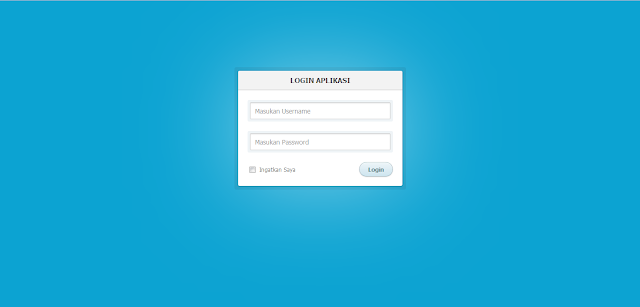

Berikut ini Script untuk cara membuatnya.
<!DOCTYPE html>
<!--[if lt IE 7]> <html class="lt-ie9 lt-ie8 lt-ie7" lang="en"> <![endif]-->
<!--[if IE 7]> <html class="lt-ie9 lt-ie8" lang="en"> <![endif]-->
<!--[if IE 8]> <html class="lt-ie9" lang="en"> <![endif]-->
<!--[if gt IE 8]><!--> <html lang="en"> <!--<![endif]-->
<head>
<meta charset="utf-8">
<meta http-equiv="X-UA-Compatible" content="IE=edge,chrome=1">
<title>Login Form</title>
<style>
body {
font: 13px/20px "Lucida Grande", Tahoma, Verdana, sans-serif;
color: #404040;
background: #0ca3d2;
}
.login {
position: relative;
margin: 150px auto;
padding: 20px 20px 20px;
width: 310px;
background: white;
border-radius: 3px;
-webkit-box-shadow: 0 0 200px rgba(255, 255, 255, 0.5), 0 1px 2px rgba(0, 0, 0, 0.3);
box-shadow: 0 0 200px rgba(255, 255, 255, 0.5), 0 1px 2px rgba(0, 0, 0, 0.3);
}
.login:before {
content: '';
position: absolute;
top: -8px;
right: -8px;
bottom: -8px;
left: -8px;
z-index: -1;
background: rgba(0, 0, 0, 0.08);
border-radius: 4px;
}
.login h1 {
margin: -20px -20px 21px;
line-height: 40px;
font-size: 15px;
font-weight: bold;
color: #555;
text-align: center;
text-shadow: 0 1px white;
background: #f3f3f3;
border-bottom: 1px solid #cfcfcf;
border-radius: 3px 3px 0 0;
background-image: -webkit-linear-gradient(top, whiteffd, #eef2f5);
background-image: -moz-linear-gradient(top, whiteffd, #eef2f5);
background-image: -o-linear-gradient(top, whiteffd, #eef2f5);
background-image: linear-gradient(to bottom, whiteffd, #eef2f5);
-webkit-box-shadow: 0 1px whitesmoke;
box-shadow: 0 1px whitesmoke;
}
.login p {
margin: 20px 0 0;
}
.login p:first-child {
margin-top: 0;
}
.login input[type=text], .login input[type=password] {
width: 278px;
}
.login p.remember_me {
float: left;
line-height: 31px;
}
.login p.remember_me label {
font-size: 12px;
color: #777;
cursor: pointer;
}
.login p.remember_me input {
position: relative;
bottom: 1px;
margin-right: 4px;
vertical-align: middle;
}
.login p.submit {
text-align: right;
}
.login-help {
margin: 20px 0;
font-size: 11px;
color: white;
text-align: center;
text-shadow: 0 1px #2a85a1;
}
.login-help a {
color: #cce7fa;
text-decoration: none;
}
.login-help a:hover {
text-decoration: underline;
}
:-moz-placeholder {
color: #c9c9c9 !important;
font-size: 13px;
}
::-webkit-input-placeholder {
color: #ccc;
font-size: 13px;
}
input {
font-family: 'Lucida Grande', Tahoma, Verdana, sans-serif;
font-size: 14px;
}
input[type=text], input[type=password] {
margin: 5px;
padding: 0 10px;
width: 200px;
height: 34px;
color: #404040;
background: white;
border: 1px solid;
border-color: #c4c4c4 #d1d1d1 #d4d4d4;
border-radius: 2px;
outline: 5px solid #eff4f7;
-moz-outline-radius: 3px;
-webkit-box-shadow: inset 0 1px 3px rgba(0, 0, 0, 0.12);
box-shadow: inset 0 1px 3px rgba(0, 0, 0, 0.12);
}
input[type=text]:focus, input[type=password]:focus {
border-color: #7dc9e2;
outline-color: #dceefc;
outline-offset: 0;
}
input[type=submit] {
padding: 0 18px;
height: 29px;
font-size: 12px;
font-weight: bold;
color: #527881;
text-shadow: 0 1px #e3f1f1;
background: #cde5ef;
border: 1px solid;
border-color: #b4ccce #b3c0c8 #9eb9c2;
border-radius: 16px;
outline: 0;
-webkit-box-sizing: content-box;
-moz-box-sizing: content-box;
box-sizing: content-box;
background-image: -webkit-linear-gradient(top, #edf5f8, #cde5ef);
background-image: -moz-linear-gradient(top, #edf5f8, #cde5ef);
background-image: -o-linear-gradient(top, #edf5f8, #cde5ef);
background-image: linear-gradient(to bottom, #edf5f8, #cde5ef);
-webkit-box-shadow: inset 0 1px white, 0 1px 2px rgba(0, 0, 0, 0.15);
box-shadow: inset 0 1px white, 0 1px 2px rgba(0, 0, 0, 0.15);
}
input[type=submit]:active {
background: #cde5ef;
border-color: #9eb9c2 #b3c0c8 #b4ccce;
-webkit-box-shadow: inset 0 0 3px rgba(0, 0, 0, 0.2);
box-shadow: inset 0 0 3px rgba(0, 0, 0, 0.2);
}
.lt-ie9 input[type=text], .lt-ie9 input[type=password] {
line-height: 34px;
}
</style>
</head>
<body>
<div class="login">
<h1>LOGIN APLIKASI</h1>
<form method="post" action="login.php">
<p><input type="text" name="uname" value="" placeholder="Masukan Username "></p>
<p><input type="password" name="pword" value="" placeholder="Masukan Password"></p>
<p class="remember_me">
<label>
<input type="checkbox" name="remember_me" id="remember_me">
Ingatkan Saya
</label>
</p>
<p class="submit"><input type="submit" name="commit" value="Login"></p>
</form>
</div>
</body>
</html>
Script diatas merupakan script untuk halaman indexnya atau halaman utama untuk Login ke Aplikasi Gudang Sederhana.
Download
>>DISINI<<
Sumber: http://sourcecodeapplication.blogspot.com/2017/10/sourcecode-aplikasi-gudang-sederhana.html
0 Response to "Download Aplikasi Gudang Sederhana Menggunakan php MySQL Gratis"
Post a Comment